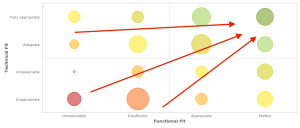Enterprise Architecture Management means a huge effort in the beginning. However that effort pays in the long, strategic run. Let me show you how LeanIX creates strategic insight into your architecture providing the added value you expect from your EAM department.
The Application Portfolio
At its core Enterprise Architecture Management aims to align Business and IT. Alignment means that IT applications support business capabilities, processes and users in the best way possible while at the same time meeting adequate technical standards.
The Application Portfolio Matrix in LeanIX displays exactly that. As you can see in the example picture the Application Portfolio also shows a clear improvement direction towards better technical and functional fit. I added the red arrows to make it even more explicit.
LeanIX offers additional dimensions for this report. You may also compare your applications by technical fit vs. business-criticality. This will allow you to identify where your technology standards are behind mission-critical system. With this insight you can easily identify immediate need for action based on your technology risks.
Another dimension is functional fit vs. business-criticality. Using this perspective you identify areas where you can improve the business´productivity by implementing applications that offer more adequate functionality.
In all these three ways the Application Portfolio is a core strategy tool for the CIO to setup and prioritize strategic projects.
The Provider Cost Diagram
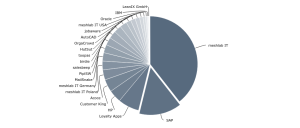 Only one dimension offers the Provider Cost Diagram. But it actually shows you where your IT budget is going, how fragmented your provider landscape is and where you can reduce costs through renegotiation.
Only one dimension offers the Provider Cost Diagram. But it actually shows you where your IT budget is going, how fragmented your provider landscape is and where you can reduce costs through renegotiation.
Beyond that the diagram is limited so that you might want to think about a tag structure to discriminate your providers a bit more granular. By tagging you will be able to drill down into those costs.
The Project Roadmap
If you want to show the senior management the project portfolio for the next months and years this roadmap is your friend. Not only can you display a project in its different phases.![]()
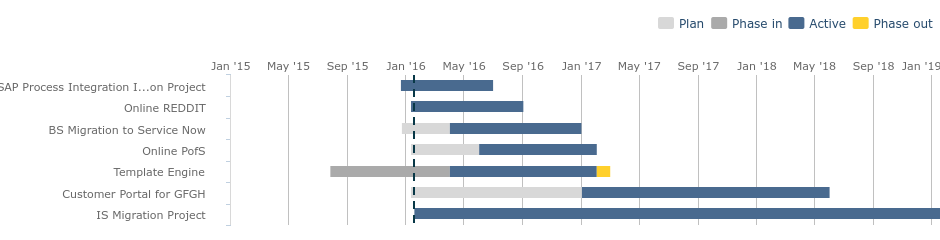 The roadmap diagram also allows you to drill down into the projects. One option is to drill-down a project´s successor. This will display the projects which will follow on the current one. Here is an example.
The roadmap diagram also allows you to drill down into the projects. One option is to drill-down a project´s successor. This will display the projects which will follow on the current one. Here is an example.
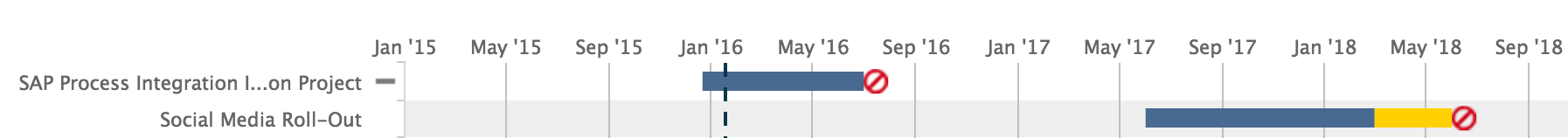
Another useful dimension is drilling down into the project´s applications. See the result below. The project „Social Media Rollout“ aims to setup and rollout the application „Social Media Sales Application“.

This perspective of the roadmap is useful to show your architects conflicting projects trying to change applications during the same time span. Or you may use it to demonstrate how often an application is „touched“ by projects over the next months and years – and that this could result into additional risks.